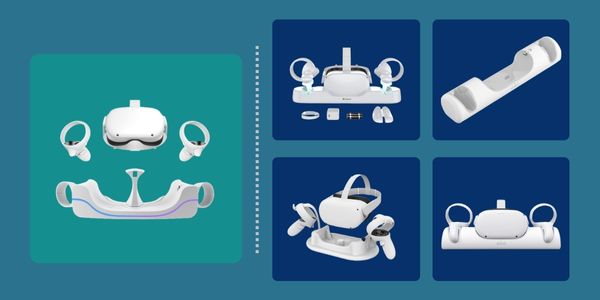Can I play Meta Quest 2 in the dark? This question is the most popular in recent times. I can’t wait to tell you that you will be able to enjoy the VR experience through Meta Quest 2 in the dark.
This is very exciting for those who are expecting to play VR games at night without disturbing anyone. Those who tried before but failed. But how? Oculus Quest has inside-out tracking. That is not going to be possible as an inside-out tracker cannot track in the dark. Don’t worry.
There are two ways to play Oculus Quest 2 in the dark. One is using a base station and the other is using an IR illuminator.
I don’t recommend using the base station. Because it is very expensive. When you can immerse yourself in VR games using an inexpensive IR light, why would you need a base station?
That’s why we will only discuss here playing Meta Quest 2 in the dark using the IR Illuminator method.
What are IR lights or Illuminators and why do they matter for Meta Night Vision?
IR light is electromagnetic radiation with wavelengths longer than visible light. That’s why it is invisible to human eyes. It can only be seen with IR cameras such as Oculus Quest. If you set this IR light, it works as night vision for your headset.
KKCOVR, Alumnigogo IR lamp, and Bher LED IR light. Some of the most effective IR illuminators.
What is the most appropriate place for the IR light in your play area?
IR emitters are not governed by any laws or regulations. You can set the IR light wherever you like. But remember you have to set the light in a proper place so that it can cover your entire play area. It would be better to place the illuminator in a corner of your playroom.
How many IR emitters do I need?
In a room, one is enough. Because an IR light can cover up to 800 feet. But if you think that one is not enough, then you can try another one.

The Changes You Should Make To Your Headset Before Playing Quest 2 In The Dark
When you want to play Oculus Quest 2 in the dark, you have to make changes to some settings. This is very critical for an uninterrupted VR gaming experience. You will need to change-
- Developer mode: it allows your Oculus Quest to unlock more functions and configure system behavior.
- Guardian Tracking: it creates a limit around your environment as to where you walk.
- Degrees of freedom (DoF): It features six degrees of freedom tracking. In other words, your Meta Quest headset can track rotational movement around your environment.
Changing of Developer Mode
Having an Oculus developer account is necessary if you want to play Oculus Quest at night. If you don’t have one, you should have one.
But if you have already, you need to turn the developer mode on. You cannot disable Guardian tracking without turning on developer mode.
To do this-
Turn on your Oculus Quest 2 headset first. Then follow the following instructions
- Open your Oculus Quest 2 on your phone
- Navigate to settings in the bottom right
- Tap on the device.
- Select your connected Oculus headset
- Tap on developer mode and turn on the developer switch.
- Close the Oculus app and reboot your headset using your right-side power button.
After rebooting your headset, the developer mode should be enabled.
How To Turn Off The Guardian Mode on Oculus Quest 2?
By default settings I mean when the guardian mode is on, you have a limitation on your movement. But in the off mode, you have limitless movement around.
As you are going to play VR games in the dark, it is unavoidable for you and your headset.
To do this-
- Open your Oculus app on your phone
- Tap on Settings
- Choose your headset
- Click on More Settings
- Tap on Advance settings
- Enable developer mode (if you haven’t enabled it)
- Sign in to your headset and go to settings
- Select all settings and there you will see the developer options menu. In the developer options, the menu is a toggle for turning off Guardian. Toggle it off
Note: Turn off the guardian system that will help you to move freely throughout your physical environment
Turning 6DoF on Tracking
The benefits of converting the 3DoF to 6DoF are- you can move left-right, forward, and backward. But in 3DoF, you can only look around but not actually move towards anything.
This feature let you provide extra convenience while you play at night.
To perform this-
Put on your Oculus headset first. Then hover the clock on the left side of the universal menu. When the Quick setting appears
- Select “Settings” from the top right of the panel
- Select the “Device” from the left side of the setting panel
- Chose your headset from the list and scroll down
- Select “Tracking” and select the toggle to enable 6DoF tracking
Note: when you turn off the 6DoF tracking system, it will back on the 3DoF tracking automatically.
Can I play Oculus Quest 2 outside in the dark?
Yes, you can play Oculus Quest and Quest 2 outside like in the yard setting up an IR illuminator.
Problems with playing Oculus Quest 2 in very low light (using IR lights)
Some issues may arise while you are playing Oculus Quest 2 in the complete darkness. Such as- you may not play all games in free movement.
Some games like Beat Saber in which you can play standing and sit in one place are very effective. Actually playing Oculus Quest 2 in lights-out mode works fine sitting and lying on the bed.