The importance of charging docks cannot be stressed enough. Every VR headgear needs one for efficient and neat charging. So we have selected three charging docks for Oculus Quest 2 that are of premium quality, so you don’t have to. But if you are in a hurry, we bet you want to try the AMVR power dock because it is fast, efficient, and clean.
But what is it that makes AMVR so unique? Well, for one, it’s the effortless organization that helps it stand out. The look makes it quite fashionable to keep your futuristic-looking VR headset on.
Secondly, it charges fast, so you don’t have to wait to get things done.
Moreover, it has two rechargeable batteries. And the dock even kills two birds with one stone as it powers both the headset and the controllers at the same time.
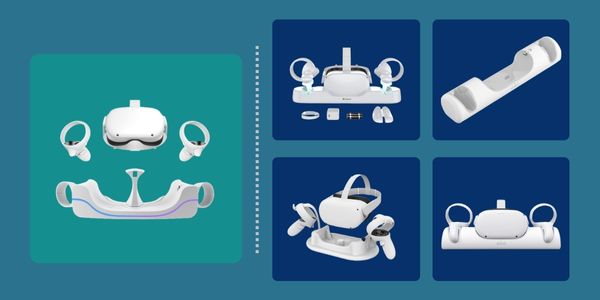
Best Meta Quest 2 Charging Dock
You don’t want to miss out on the top picks that we have chosen meticulously, do you? Then read on:
1/3
Anker Charging Dock
Oculus Quest 2 gamers can depend on the Anker Charging Dock to charge both their headset and controllers at the same time. We never ran out of power while playing VR games on the dock.
As a result of the possibility of overcharging and the player not paying attention, the Anker Charging Dock came prepared, knowing full well that we all make mistakes. We liked how the charging dock came with overcharge prevention technology which doesn’t allow the Quest 2 to keep charging after it’s fully charged. Moreover, we also gain control over current safety this way.
To charge our VR set, we simply inserted the port into the dock, and that was that. No batteries are required. As we charged our Oculus Quest 2, we were pleasantly surprised that it only took 2.5 hours to get all the way to the mark.
We were also impressed by the Replacement Parts Kit for Anker Charging Dock for Quest 2. The kit conveyed the level of interest the manufacturers had in the customer’s needs. If you like your things neat and clean, free of tangles of cables all over, then Anker is the most recommended Meta Quest 2 charging station.
2/3
AMVR Charging Dock
One of the lightest docks we found was the AMVR charging dock. It’s portable and powers the Quest 2 and the controllers with a standard USB port. The port is at the breadth of the base. From there, you can keep your Oculus plugged in.
Changing batteries and removing anti-throw straps are a thing of the past, thanks to the AMVR Charging Dock. Your Quest 2 will take roughly three and a half hours to charge completely.
The LED charge indicator on this charging station lets you know if your headset and controllers are plugged in or not, and it can power adjustable wrist knuckle controllers. If you see red flash, it refers to the state of charging, and you should let it be. There will be a yellow signal when it’s in alert mode. And you will know it’s done when a green light is on.
If you use this power station to power your headset and controllers simultaneously, it will power the headset first and then the controllers. There are two rechargeable batteries in the AMVR Charging Dock, making it easier to charge the controller and save time. Quest 2’s size is also taken into consideration.
3/3
Smatree Oculus Quest 2
Smatree is one of the smarter charging docks for Oculus Quest 2. It recharges in a little more than two hours. Other than that, the dock can also accommodate an Elite Strap. If you are one to go green, you will surely love the 1800 mAh batteries. The coolest thing about greener technology is that it also saves money.
Gamers loved the looks of the Smatree Charging Dock. Despite its slenderness, it is an all-time favorite for anyone who likes to stay on top of fashion trends. Smatree has a minimal flair, too. It prefers the prims and trims, so your Oculus can be docked tidily on top.
We found the typical red and green indicators on the dock. And, as usual, the dock charges the devices automatically when it turns green. Compared to the other options on our list, the Smatree charges faster.
One thing you should know is that Smatree powers the VR headset and the controllers together and also turns it off once its work is complete.
UPVRFUN Guide: Charging Dock for Quest 2
Now that you know the most reliable charging docks to choose from, let’s get on to the factors that make or break a charging dock for Oculus Quest 2:
Size
When shopping for a charging port, this is likely the first thing you’ll ask yourself. Both big and mini docks are available. Rift S and Quest 2 headsets may be used with tall docks, although you can use the Rift S with a smaller dock.
It’s imperative to consider how much space you have for your headset when choosing a power outlet. Because of the size difference, you will need more room for a large dock than a small one. Ensure that your headset has an adequate area to sit on the dock before you plug it in.
Structure
The dock’s feel and sound, when you rattle or knock on the dock, are essential because they can determine its hardness and durability. Its portability can also be questioned. In that case, we look at the size and weight. You have to take into account the weight of the materials based on how portable you need them to be.
For many of us who use controllers with docks, an Oculus Quest 2 rechargeable controller can be really benefic. But you need to keep a lookout for the ports. The ports should be accessible with a detachable cover.
Brands
Having a trademark on the dock isn’t a must. Nevertheless, you’ll have some added peace of mind with a branded product. To ensure that your Quest 2 is protected, Anker is recognized for producing premium products for electrical devices.
Newer brands tend to be less expensive than well-known ones. Additionally, they may incorporate revolutionary features that many corporations have yet to implement.
Suitability
Not all docks will work for Quest 2 as the USB-C port won’t always fit the VR dock. Different headsets have different ports, so you must find a dock that works with the headset.
Using a fast charger and charging at a slower rate don’t matter much in terms of supply rate for most people. In some instances, you may also have to charge more quickly. You’ll need a dock that can keep running for an extended period of time or movie marathons.
FAQs: UpVRFun Answered
Is a charger dock worth it?
Be sure to think about a few things before purchasing your Oculus Quest 2. First, double-check that the headphones you want to buy are the right fit. An elite strap will need a dock that can accommodate it.
You should also ensure that the dock has a suitable charging connector and interchangeable covers for your controllers. Don’t forget to have a look at the dock’s construction. What do you think of the headset’s stability? How well-concealed are the cables?
Finally, be sure you choose a dock with quick charging capabilities.
Because high-speed charging isn’t built into many docks, some charge slowly.
Is it possible to overcharge an Oculus Quest 2?
To extend the lifetime of your battery, you should ensure that the Oculus Quest is shut off during the charging process.
Leaving the headset on at all times is undoubtedly meant to waste power, which will end up in you having to recharge the Oculus more often.
And yes, don’t let your Oculus sleep frequently or for prolonged periods. The power still drains that way, even if in lesser quantities.
If you do not use your headset for a while, don’t keep it in sleep mode because it can drain power even when asleep. Keep the power button on hold until the marker light dims out and the Oculus Quest turns off. When the marker shows, that’s when the power down sound begins.
Why do the controllers feel warm when charging?
Ni-MH rechargeable batteries overheat more often in the charging state. This is not so common with Li-ion batteries, so some may be surprised, but it is usual with Ni-MH batteries. And there’s also a heating prevention system, so the battery is capable of avoiding accidents.
Meta Quest 2 Not Turning On or Black Screen of Death? Methods And Tips
The Safest Way To Clean Oculus Quest Facial Pads / Interface
Best laptop for Meta Quest 2 / Pro (Lenovo Legion 5 Pro Is Top Pick)
How To Clean Meta Quest 2 Controllers: Guide for Cleaning Inside and Outside
Best Oculus Quest 2 Accessories: Enhance Your VR Experience!





