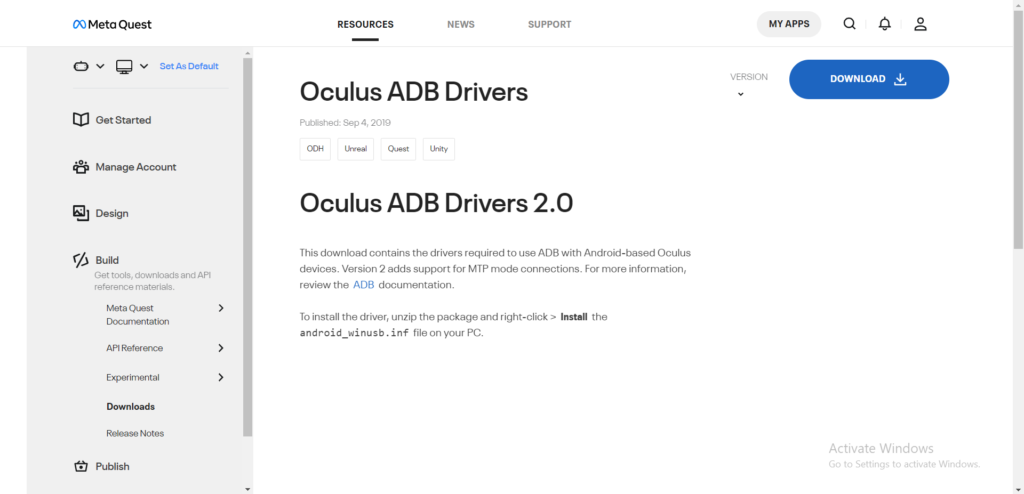The Meta Quest 2 has taken over the world, but the safety precautions are nowhere to be found. There is nothing worse than playing your favorite VR game with grimy cheeks and a sweaty head, that is why Facial Interfaces can make immersive gaming as sweat-free as possible.
The Best Quest 2 Facial Interface we chose is AMVR Resilient VR Facial Vent. AMVR facial interface is fantastic for its maximum protection against light percolating inside the space of the VR headset. Fogging inside often becomes an issue, but not for AMVR.
We chose this interface mainly because of the superior ventilation during our test. Speaking of superiority, the comfort is no less than that due to the front and side paddings. But we have ranted enough of our top choice.
You need to find out which one will suit you best. So we have got the three best VR facial interfaces researched and narrowed down from many brands. Give it a go if you want to learn more about interfaces in the end.

3 Best Meta Quest 2 face covers
VR Cover Facial Interface
Ergonomic nose guard with ventilation, Two-face cover substitutes, Extra accessories for pad
VR Cover have a range of covers that can be compatible with various models of VR headsets. This product offers an alternate gasket with two PU leather padding. The manufacturers built these add-ons as convenient with effortless cleaning methods. The package also includes nose guards, which we found, block light pretty well.
Much like Elite Strap, this face cover is an approved accessory from Oculus, so you can be confident that it meets their quality requirements at the very least.
Our reviewer was a big fan of this cover. However, he had a few minor gripes with it. The leather was an actual bug as it caused him to sweat quite. A scarf or sweat guard is a good investment if you don’t want to deal with that.
The XL glass spacer from VR Cover has a superior lens protection ability compared to the Oculus spacer. We didn’t even worry about scratches with the VR Cover glass spacer. We used the Head Strap Pad has padding on the sides for comfort and risk-free wearing.
Now all these accessories might seem a little on the expensive side while adding more bulk to your headset, but we know you would rather have a more comfortable experience with your Quest 2.
AMVR VR Facial Vent Interface
Ventilated fog protection, Padded front, and sides, Minimum light leakage
AMVR has one of the best nose guards we have ever flaunted. It comes with an inventive design owing to its ventilation and exhaust holes. Yes, it relies on both to clear fog in the most effective way. Along with moisture, AMVR makes the best out of its light-blocking technology with the ergonomic nose guard. The nosepad blocked light with a lens cover that managed to deflect UV rays.
We received a facial interface bracket in the pack, a leather cover of two sizes( 8 mm and 12 mm), and two similar foam pads for clip-on cushioning underneath the straps. The face covers we got were available in different cushioning depths related to your face’s shape and precision. This aided in preventing light from percolating from any angle, significantly above.
If you are someone who wears glasses, then this face cover will be great for you. Speaking from experience, we tried them on with glasses, and surprisingly AMVR face cover turned out to be an even better fit for having the glasses on. And if you are thinking of colors, we say you should try the monochromatic ones that don’t have any particular shine. Shines help permeate light in your space, so that’s not cool.
VR Cover Facial Interface
Reasonable, Antiperspirant, Forehead keeps cool
VR Cover is renowned for its supreme comfort. There are two forms in the package of two sizes of girth. It’s easy to customize the headset with this adaptability feature. And the detachable nose guard that came with the pack reduced light permeation near the nose area. I can’t say the same about the other sites, though. This piece also needs a little work to get to the business.
To station the gasket, you have to dismantle the VR headset. Then goes the leather covers. And that’s how you clean them.
While the cleaning is messy, the installation certainly isn’t. It suits the Meta or Oculus just right. Then we could take it off just as fast too. So we played a lot with this headset with better airflow and the least sweating. Not going to lie, though. The cover didn’t make for a hundred percent sweat deterrence. But we will just live with that because that’s a complex task.
These silicone overlays make a durable VR Cover accessory by providing a dry, breathable surface. You also don’t have to continually adjust the headset since they remained in place throughout our testing. But we perceived this headset wasn’t very padded in comparison to our previous choices. Nonetheless, it adds minor bulk to your head than the other pieces.
How to select the best quest 2 facial interface
We know the best facial Interface for Quest 2 now, but do you know what elements play while selecting these products? You bet you want to know how to choose the best facial Interface for you.
Here’s how:
The Foam: The foam pad is supposed to alleviate the sweating effects. It should be soft and spongey, which includes breathability. It is not supposed to get clammy over the hours or irritate your skin even further with the clogged perspiration. If you are a glass wearer, then keep in mind that harmful foams can worsen the fogging as they appear on your glasses.
Types of covers:
Cotton cover
Cotton covers are the optimal choice for impeding moisture build-up. They even stretch across the gasket, so you get maximum coverage. These will do the trick if you are a high-intensity gamer, as you can wash and dry them ASAP between intervals.
Silicone cover
Silicone covers are generally rubbery, so they naturally have a little stretching effect. This might sound similar to the cotton counterpart, but it isn’t. Hypoallergenic silicone keeps moisture and oil off the cushion pad and is much simpler to maintain than cotton. To make matters better, the tighter seal provided by the silicone means that the headset won’t move or leak perspiration from your forehead into the mask as you play.
FAQs
How to stop sweating in Oculus Quest 2?
Silicone covers will help you stop sweating as well as help cool your skin. These covers are brand new, so being a new Quest user, you will genuinely belong with silicone covers. The best facial interface will strive to absorb your sweat. And for that, you need suitable materials. Silicone is the answer. Why?
First of all, Silicone is hypoallergenic, which means it is chemically defined to prevent the build-up of any oils or moisture. As it doesn’t consider grease, you can presume it won’t slip or displace. Other than that, it is much easier to clean than cotton.
Why does my forehead hurt after VR?
Migraines are common when you are exposed to constant blue light. Or you can feel nauseous even when staring at any screen for a long time. Your eyes will feel strained, and you can simultaneously handle a mixture of physical discomfort.
Moreover, if the screen is a VR headset, you will feel many more sensations than the previous.
There’s a phenomenon that we know as VR illusion. VR illusion brings objects that seem to be meters and kilometers away to a short distance of only centimeters. So your eyes focalize on these items that are not where they seem to be.
What is the best way to clean my facial interface?
The best way to clean your facial interface is with a mild soap and water solution. Avoid using harsh cleaning chemicals or abrasive materials, as these can damage the material. Gently wipe down the surface of the interface with a soft cloth or cotton swab until it is clean. Allow the interface to air dry completely before reattaching it to your VR headset.