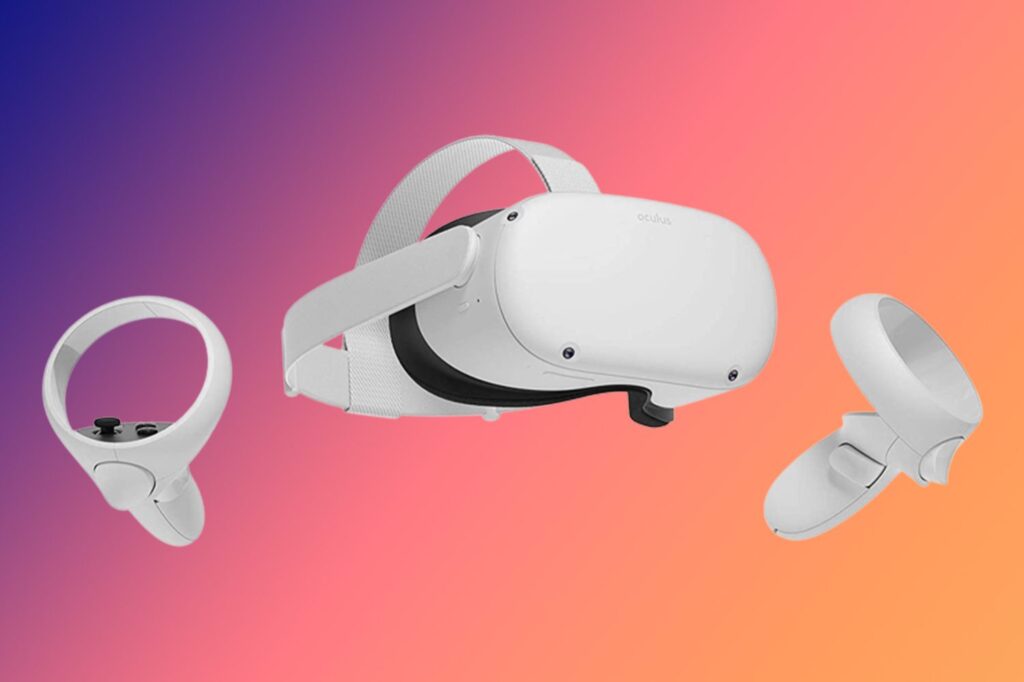It can be difficult to choose the right VR microphone for Oculus Quest 2 / Pro due to its lack of durability, suitability, and quality. It can be even more difficult when you are a gamer, since you need lookouts and have to give directions in the dark.
A vague voice and repetitions do not work in dire circumstances, since the moment will be gone in a flash, and you may lose the game and your reputation as well. We have looked through hundreds of mics to find the best wireless mics for VR gaming. We found the best of the bunch in one place.
You can find out which microphones we found to be the best by looking at the table below. However, the Antlion Audio ModMic Wireless Mic was the best in terms of both sound cancellation and very low latency. What’s more, the battery life is going to last longer than two prolonged gaming sessions. Why? Because the battery life has been proven for a period of 12 hours.

4 Best Mic for VR Streaming or Recording
1/5
Wireless Microphone: Antlion Audio ModMic
ModMic Wireless attaches headphones using a magnetic clamp. This clamp is unlike any other, it is brand new and fresh-looking with powerful magnetism. We just propped it above the headphones during our review since it was so new and cool-looking. There is a simple way of fastening the boom microphone in order that it can be done in a matter of minutes.
In the end, we inserted the USB stick into our laptop and used Bluetooth pairing to pair the ModMic, and voila, the microphone was now available for use. I was pleased to inform you that Antlion’s comprehensive connectivity options make it very convenient for customers. This makes Antlion a good choice for anyone who wishes to use it on Windows, Mac, Linux, and PlayStation 4.
In addition, we did not see the need to install anything because everything came attached to the device. The ModMic, compared with other Bluetooth devices, uses the full bandwidth of the device solely to run the microphone, resulting in a 34ms delay that is even more undetectable than other Bluetooth devices. Therefore, we believe this Antlion microphone is the most suitable mic for VR streaming.
In addition to its omnidirectional option, the ModMic has a fast response rate as well as a unidirectional option. This makes recording and broadcasting very convenient. The unidirectional mode transmits clearly and prevents background noise. It is possible to silence the microphone instantly and immerse yourself in the experience with the built-in quick mute.
2/5
USB Attachable Noise-Cancelling Microphone: Antlion
Besides providing two integrated microphones, Antlion USB Attachable Microphones are also equipped with noise-canceling cardioid capsules that are useful when recording in an environment where there is a lot of noise. However, if you are recording in a quiet environment, you will benefit greatly from using the omnidirectional capsule.
Additionally, the device has an advanced mute button that you can press instantly to silence unwanted and embarrassing noise from your environment. This way, you do not have to worry about other people being able to hear any embarrassing or awkward noise from your surroundings while playing online. The quality of the USB ModMic is entirely improvised according to its impeccable vocal-catching ability. This makes it an ideal streaming session.
In addition to connecting to the PS4, this Antlion model can also be connected to Windows, Linux, and Mac. The manufacturers made sure that nobody felt left out of this advanced creation of Antlion, which is why it is the best Quest 2 Microphone.
Using a revolutionary magnetic clasp, Antlion Audio designed the ModMic so that it could be attached to your favorite headset. The boom mic is a plaint device that you can curve in many ways in order to suit the necessary positions of your head or face. You can connect the boom mic to your headphones with a simple clip.
In order to set up the ModMic, you will need to attach the headphones to a clasp that will allow you to attach the ModMic to either side of the headphones. This process is as easy as it sounds.
3/5
Uni Attachable Noise-Cancelling Microphone: Antlion
The ModMic Uni from Antlion has great audio rendering capability thanks to the advanced noise cancellation technology that is used. This device has a cardioid capsule that supports the immersive effect as well as blocks all forms of background noise.
In addition to the fact that only your voice is heard, the microphone quality on the Oculus Quest 2 is even better because of the singularity and the lack of reverberation.
The ModMic Uni has a universal fitting, so it fits all and any port that supports 3.5 mm input plugs. However, there are exceptions to the rule, and you may not have this particular sized port, so the manufacturers have included different sizes of USB inputs and accessories in the package as a safety measure. It is important to know that you will need an adapter for your Mac regardless.
It has a magnetic clasp on the Oculus Quest 2 microphone that allows you to use it with your headphones by clasping them together. As per our test, we found no problems with this aspect. Additionally, you will enjoy the flexibility of the boom, which lets you construct your own curves that will allow you to place the microphone in the most comfortable position for recording and enjoyment.
As far as the listening aspect of it is concerned, it appears to be very good because the sound system is both sharp and unsaturated, therefore no repetitions will be necessary.
4/5
Wireless Attachable Boom Microphone: Antlion
With its new magnetic clasp, Antlion Audio ModMic Wireless Microphone has improved strength, just like the previous ones on our list. With this mic, your computer has fewer cords to deal with. The USB receiver is pluggable and compatible with Bluetooth. You can always be alert, cheer on your team, and stream without running out of battery life with this microphone.
In our testing, we found that the ModMic had a seamless sound system. Our bodies were free of surrounding cables while we had the smoothest stream ever. The better stream made it an excellent microphone for Oculus Quest 2. In that VR game, you can pretend to be hiding behind the wrecked wall in the abandoned house, hiding from your enemies.
You will feel so real using these VR microphones. For gamers to never miss out on this one, the manufacturers provided wide adaptability for all operating systems, such as Windows, Linux, Mac, etc. The noise cancellation was optimal for a noisy environment, but we switched to the Omnidirectional mode when we were in quieter places.
Recent Queries:
Does VR Have Microphones?
There are microphones built into VR headsets. These can be used for voice chat and other applications. Some VR headsets come with an audio jack so you can connect your own microphone. Typically, these are used with PC-based virtual reality headsets such as HTC Vive, Oculus Rift, and Windows Mixed Reality.
How Do I Use the Microphone on My VR Headset?
To use a microphone on a VR headset, you need to follow this:
- Set up the Oculus Connection app and connect the Quest to your PC via link cable.
- Start the Oculus app on your PC and go to Settings.
- Click on Devices and then select “Sound Settings.”
- Select your preferred device from the drop-down list.
- Select “Headset”.
- Click on the Test Microphone option to test your microphone.
Can I Use My VR Headset for Video Calls?
In most cases, VR headsets hide your face so you can’t be seen by anyone else. There are, however, some VR headsets that have a display in front of your eyes and a camera that tracks your lip and eye movements to simulate natural communication. Moreover, video calls are not possible due to the narrow field of view.
New Posts: