Hello dear reader. First of all let’s talk about why you need a link cable for your oculus quest 2.
Link cables are cables that allow you to connect your Oculus Quest 2 headset to a compatible PC in order to play PC VR games. These cables typically use a USB-C or USB 3.0 connector on one end to connect to the Quest 2 headset, and a USB-A or USB-C connector on the other end to connect to a compatible PC.
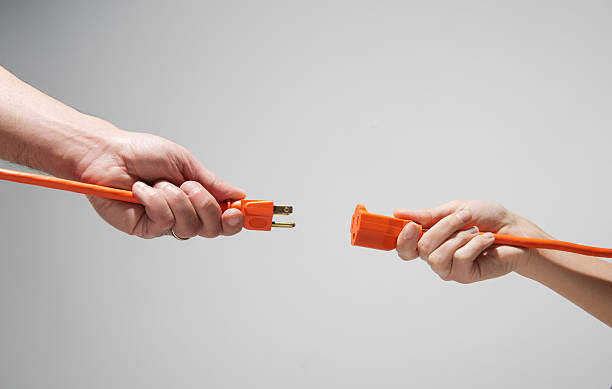
Using a link cable with your Oculus Quest 2 allows you to access more advanced PC VR games and experiences, which typically have higher graphics quality and more complex gameplay than standalone Quest games. It also allows you to use your Quest 2 as a PC VR headset, which can be a more affordable alternative to buying a dedicated PC VR headset.
Read Also:
Best Head straps for your Oculus Quest 2
Why is my VR so laggy-12 Causes and solutions
To use a link cable with your Oculus Quest 2, you will need a compatible cable and a compatible PC. You can purchase an official Oculus Link cable or a third-party cable that meets the minimum requirements, such as a USB 3.0 or USB-C cable that is at least 10 feet long. Once you have a compatible cable, you can connect it to your Quest 2 and your PC, and follow the instructions provided by Oculus to set up your Quest 2 for PC VR gaming.
Components that make up the best link cable for Oculus Quest 2
When it comes to selecting the best link cable for the Oculus Quest 2, there are several components that are important to consider. These components include:
- Connector: The link cable needs to have a USB-C connector that is compatible with the Oculus Quest 2 headset. It is also important to ensure that the cable has a USB-A or USB-C connector on the other end that is compatible with your PC.
- Cable length: The cable length is an important consideration, as it determines how far you can move around while using the link cable. A length of at least 10 feet is recommended to provide enough freedom of movement.
- Data transfer speed: The link cable should be capable of transferring data at high speeds in order to provide a smooth PC VR experience. A USB 3.0 or USB-C cable with a transfer rate of at least 5 Gbps is recommended.
- Cable construction: The link cable should be well-constructed and durable, with high-quality shielding to minimize interference and ensure a stable connection.
- Power delivery: The link cable should also be able to deliver enough power to the Oculus Quest 2 headset to keep it charged during use. A cable that supports power delivery of at least 3A is recommended.
Why is a link cable necessary for the oculus quest 2?
A link cable is necessary for the Oculus Quest 2 because it allows the headset to connect to a PC and access more powerful hardware, enabling it to run high-end VR games and applications that require more processing power than the standalone headset can provide.
The link cable essentially turns the Quest 2 into a PC VR headset, allowing users to enjoy a wider range of content and better graphics quality. Additionally, the link cable provides a more stable and reliable connection than using a wireless solution, ensuring a smoother and more consistent VR experience.
Read more about Oculus Cable links.
Overall, while the Quest 2 can function as a standalone VR headset, the link cable provides an important upgrade option for users who want to take their VR experience to the next level.

Top 7 best Link cable for Oculus Quest 2
With VOKOO 16-foot Oculus Link cable being on top, the competition for the best link cable for Oculus includes the VOKOO, ANKER, KIWI, and more. Let’s have a look.
1. VOKOO 16-foot Oculus Link cable
The VOKOO 16-foot Oculus Link cable is a type of cable that is specifically designed to connect an Oculus Quest or Quest 2 VR headset to a computer, allowing the user to play PC VR games on their headset. The VOKOO cable is compatible with the Oculus Link software, which allows users to connect their headsets to a PC and access a wide range of PC VR content.
Physical Features:
- 16 feet long: The VOKOO cable is 16 feet long, giving you plenty of space to move around while wearing your VR headset.
- USB-C to USB 3.0: This cable has a USB-C connector on one end and a USB 3.0 connector on the other, making it compatible with a wide range of devices.
- Durable design: The cable is made with high-quality materials and features a sturdy design that should hold up well over time.
- Velcro strap: The cable comes with a velcro strap that makes it easy to keep it organized and tangle-free when not in use.
Software Features:
- High-speed data transfer: With support for USB 3.0 speeds, this cable is capable of transferring data quickly and reliably.
- Low latency: The VOKOO cable is designed to minimize latency, which can be especially important in VR applications where even a small delay can be noticeable.
- Plug-and-play: There’s no need to install any special software or drivers to use this cable. Simply plug it in and you’re good to go.
- Compatible with Oculus Link: This cable is specifically designed to work with Oculus Link, which allows you to connect your Oculus Quest or Quest 2 headset to a PC and play PC VR games.
Cons:
- Price: The VOKOO cable is more expensive than some other VR cables on the market, which could be a consideration for some buyers.
2. Anker USB C Cable (10ft)
The Anker USB C Cable (10ft) is a type of cable that has a USB-C connector on one end and a USB-A connector on the other. The cable is 10 feet long, making it longer than many standard USB cables, and is designed to be used with a wide range of devices, including smartphones, tablets, and laptops.
Physical Features:
- 10 feet long: The Anker cable is 10 feet long, giving you plenty of space to move around while charging or syncing your devices.
- USB-C to USB-A: This cable has a USB-C connector on one end and a USB-A connector on the other, making it compatible with a wide range of devices.
- Durable design: The cable is made with high-quality materials and features a reinforced stress point design that should hold up well over time.
- Velcro strap: The cable comes with a velcro strap that makes it easy to keep it organized and tangle-free when not in use.
Software Features:
- High-speed data transfer: With support for USB 3.0 speeds, this cable is capable of transferring data quickly and reliably.
- Fast charging: The Anker cable is designed to support fast charging for compatible devices, which can help save time and ensure your devices are fully charged when you need them.
- Universal compatibility: This cable is compatible with a wide range of devices, thanks to its USB-C to USB-A design.
- Plug-and-play: There’s no need to install any special software or drivers to use this cable. Simply plug it in and you’re good to go.
Cons:
- Thickness: Some users have reported that the cable is thicker than other USB cables, which can make it less flexible and harder to wrap or store.
- Stiffness: The cable may also be stiffer than other cables, which could make it harder to bend or position in certain ways.
- Limited charging speeds: While the cable does support fast charging for compatible devices, it may not be as fast as some other cables on the market, which could be a consideration for users who need to charge their devices quickly.
- Unparalleled Comfort: Experience the unique softness and distinctive silicone finish of our Anker USB C Charger…
- Superior Durability: Our cable is not just soft, it’s also one of our most resilient products. Engineered to endure…
- Tangle-Free Convenience: Designed with your convenience in mind, our USB C Charger Cable remains knot-free, even…
- High-Efficiency Charging: With a maximum power output of 100W when paired with a suitable wall charger, our USB C…
- What’s in the Box: Your purchase includes the Anker 643 USB-C to USB-C Cable (Flow, 6ft Silicone), PowerLine III…
3. KIWI Design USB-C Cable for Oculus Quest 2
The KIWI Design USB-C Cable for Oculus Quest 2 is a type of cable that is designed specifically for use with the Oculus Quest 2 VR headset. It has a USB-C connector on one end that plugs into the headset and a USB-A connector on the other end that plugs into a power source or PC.
Physical Features:
- 16 feet long: The KIWI Design cable is 16 feet long, providing ample length for users to move around while playing VR games or using the Oculus Quest 2 headset.
- USB-C to USB-A: This cable has a USB-C connector on one end that plugs into the Oculus Quest 2 headset and a USB-A connector on the other end that can be plugged into a power source or PC.
- Durable design: The cable is made with high-quality materials and features a tangle-free design that should hold up well over time.
- Velcro strap: The cable comes with a velcro strap that makes it easy to keep it organized and tangle-free when not in use.
Software Features:
- High-speed data transfer: With support for USB 3.2 Gen 1 speeds, this cable is capable of transferring data quickly and reliably.
- Fast charging: The KIWI Design cable is designed to support fast charging for the Oculus Quest 2 headset, which can help ensure that it stays powered up and ready to use.
- Compatibility: This cable is specifically designed for use with the Oculus Quest 2 headset and is not recommended for use with other devices.
Cons:
- Price: The KIWI Design USB-C Cable for Oculus Quest 2 is priced higher than some other cables on the market, which could be a consideration for users who are looking for a more budget-friendly option.
- Stiffness: Some users have reported that the cable is stiff, which could make it less flexible and harder to position or move around while using the Oculus Quest 2 headset.
- Upgraded link cable – Upgraded link cable has a built-in signal transmission amplifier Specially designed for VR,…
- Fast transmission with charging – USB 3.0 supports data transfer speed up to 5Gbps, Also allows you to charge Quest…
- Stable Signal-Long distance data transferring, but not losing the signal. USB-C 90 Degree Angle End make it doesn’t…
- Ultra-durable – The USB C cable is made of tin-plated copper and covered with high-quality PVC material, it is…
- Wide compatibility – In addition to connecting VR headset to your PC, it is also suitable for extended connection…
4. Amavasion Oculus Quest Link Cable
The Amavasion Oculus Quest Link Cable is a type of cable that is designed to connect the Oculus Quest or Quest 2 VR headset to a PC in order to play PC VR games. It has a USB-C connector on one end that plugs into the headset and a USB-A connector on the other end that plugs into the PC.
Physical Features:
- 16 feet long: This cable is 16 feet long, which provides ample length for users to move around while playing VR games or using the Oculus Quest or Quest 2 headset.
- USB-C to USB-A: The cable has a USB-C connector on one end that plugs into the headset and a USB-A connector on the other end that plugs into a PC.
- Durable design: The Amavasion Oculus Quest Link Cable is made with high-quality materials and features a tangle-free design that should hold up well over time.
- Velcro strap: The cable comes with a velcro strap that makes it easy to keep it organized and tangle-free when not in use.
Software Features:
- High-speed data transfer: This cable is capable of transferring data quickly and reliably, which is important for a smooth VR experience.
- Compatibility: The Amavasion Oculus Quest Link Cable is specifically designed for use with the Oculus Quest or Quest 2 VR headset and is not recommended for use with other devices.
- Plug-and-play: The cable is designed to be plug-and-play, meaning that it should work without the need for any additional software or drivers.
- No latency: The cable is designed to have no latency, which means that users should be able to enjoy a seamless and immersive VR experience without any lag or delays.
Cons:
- Price: The Amavasion Oculus Quest Link Cable is priced higher than some other cables on the market, which could be a consideration for users who are looking for a more budget-friendly option.
- Stiffness: Some users have reported that the cable is stiff, which could make it less flexible and harder to position or move around while using the Oculus Quest or Quest 2 headset.
- Potential latency issues: While the cable is designed to have no latency, some users have reported experiencing latency or lag during VR gameplay.
- Amavasion Link Cable Lighter and thinner Cable with low latency and minimal signal loss,The aluminum alloy shell is…
- [Note] Please use compatible Gaming PC, and update the application on your PC and the Operation System of your VR…
- High Speed Charging And Data Transfer- Tested at over 5Gbps Data Transfer Rate With Amavasion link USB-A to…
- End 90 Degree Angle- USB C 90 Degree Angle End so it doesn’t stick out & is easy to use VR headset. It’s more…
- Amavasion Link Cable- The ergonomic design reaches 16FT length and lightweight, flexible design provides more…
5. Amazon Basics USB Type-C to Type-A 3.1 Gen 1 Charger Cable
The Amazon Basics USB Type-C to Type-A 3.1 Gen 1 Charger Cable is a type of cable that is designed to charge devices with a USB-C port. It has a USB-C connector on one end and a USB-A connector on the other end, which makes it compatible with a wide range of devices.
Physical Features:
- 3 feet long: This cable is 3 feet long, which makes it a good choice for users who need a shorter cable for charging on the go or in tight spaces.
- USB-C to USB-A: The cable has a USB-C connector on one end and a USB-A connector on the other end, which makes it compatible with a wide range of devices.
- Durable design: The Amazon Basics USB Type-C to Type-A 3.1 Gen 1 Charger Cable is made with high-quality materials and features a durable and tangle-free design that should hold up well over time.
- Lightweight and portable: This cable is lightweight and portable, which makes it easy to carry around in a bag or pocket.
Software Features:
- High-speed data transfer: This cable is capable of transferring data quickly and reliably, which is important for a smooth charging experience.
- Compatibility: The Amazon Basics USB Type-C to Type-A 3.1 Gen 1 Charger Cable is compatible with a wide range of devices that have a USB-C port, including smartphones, tablets, and laptops.
- Plug-and-play: The cable is designed to be plug-and-play, meaning that it should work without the need for any additional software or drivers.
- Fast charging: This cable is capable of delivering fast charging speeds, which can help to quickly charge devices with a USB-C port.
Cons:
- Quality control issues: Some users have reported issues with the quality of the cable, such as frayed or broken cables, or cables that stop working after a short period of time. However, these issues are not common and may be covered by the product warranty.
- IN THE BOX: (1) 6 foot USB Type-C to USB Type-C 3.1 gen adapter charger cable
- WIDE COMPATIBILITY: Connect USB Type-C enabled devices (MacBook, Chromebook Pixel, Galaxy Note 7 etc.) with…
- FAST CHARGE & SYNC: Ideal for charging and powering USB Type-C enabled devices, as well as syncing data, photos and…
- REVERSIBLE DESIGN: Easily insert the connector into any Type-C enabled device (does not matter which side is up)
- COMPACT DESIGN: Type-C port is half the width and one-third the height of a standard USB-A connector (slightly…
6. CableCreation Active USB 3.0 Extension Cable
CableCreation Active USB 3.0 Extension Cable is a type of USB cable designed to extend the range of USB devices that use a USB 3.0 port. It is used to connect USB devices like printers, scanners, external hard drives, cameras, and other devices to a computer, laptop, or other compatible device.
Physical Features:
- Available in various lengths, including 16.4 feet, 32.8 feet, and 49.2 feet.
- Made with a durable, braided nylon exterior to protect the cable from wear and tear.
- Features gold-plated connectors to minimize data loss and improve signal transmission.
- Compatible with USB 3.0, USB 2.0, and USB 1.1 devices.
- Does not require any additional software or drivers for installation.
- Available in black color.
Software Features:
- Uses an active chipset to amplify the USB signal and ensure reliable, high-speed data transfer rates up to 5 Gbps.
- Supports plug-and-play functionality with no additional software or drivers required.
- Compatible with a wide range of devices, including printers, scanners, external hard drives, cameras, and other USB devices.
- Provides a convenient way to extend the range of USB devices without signal loss or degradation.
- Can be used with both Windows and Mac operating systems.
Cons:
- Requires a power source: The cable requires an external power source to function properly, which may be inconvenient for some users.
- Not suitable for charging: The CableCreation Active USB 3.0 Extension Cable is designed for data transfer only and is not suitable for charging devices, as it does not support charging at high speeds.
- May experience signal loss: While the active chipset in the cable helps to amplify the USB signal, there may still be some signal loss or degradation over long distances or when used with certain types of USB devices.
- Optimal Signal Clarity: The USB 3.0 active extension cable features a signal booster design with a built-in NXP…
- Broad Compatibility VR Devices: Compatible with Oculus Quest 2 Accessories, Rift Sensor ( Not work with Oculus Rift…
- Super Speed and Stable transmission: USB 3.0 data transfer rate up to 5Gbps, allowing you to transfer HD movies or…
- Extend & Protect USB Port: With this USB A extension cord, there is no need to squeeze yourself to the back of the…
- What You Get: 1 x USB Extension Cable 16.4 FT. CableCreation provides the item with 24 Months warranty, lifetime…
7. AFUNTA 90 Degree USB C Type C Male to Female Adapter
AFUNTA 90 Degree USB C Type C Male to Female Adapter is a small connector that allows for a 90-degree angle connection between a USB Type-C device and cable. This adapter is designed to address the issue of cables sticking out of devices and being susceptible to accidental damage or disconnection.
Physical Features:
- Made with high-quality materials that ensure durability and reliability.
- Has a compact design that allows for a 90-degree angle connection between a USB Type-C device and cable.
- The male end of the adapter is designed to fit snugly into the USB Type-C port of the device, while the female end allows for the connection of the USB Type-C cable.
- The adapter is small and lightweight, making it easy to carry in a bag or pocket.
Software Features:
- Compatible with most USB Type-C devices, including smartphones, tablets, laptops, and other devices.
- Supports high-speed data transfer and fast charging capabilities.
- Easy to install and use, with no additional software or drivers required.
- The adapter provides a convenient solution for connecting devices in tight spaces or with limited clearance.
- The 90-degree angle design helps to prevent accidental disconnection and damage to cables and devices.
Cons:
- The 90-degree angle design may not be suitable for all use cases, as some devices may require a straight connection.
- The adapter is only available in black color, which may not match the color of some devices or cables.
- Type of USB Connectors—USB 3.1 Type C (Male) to USB 3.1 Type C (Female).
- Advantage—-90 Degree Left & Right Angled/ Upward & Downward Angled Design can make for cable management in some…
- Compatibility—-Compatible with MacBook Pro, Samsung Galaxy S8, Nexus 6P 5X, LG G5 V20, Google Pixel and More….
- Support usb charge, usb data, usb OTG, hdmi, vga, ethener. Allow you to charge and sync USB-C devices with Type C…
- The maximum data transfer rate up to 10GBit/s, USB3.1 standard. Connector connecting line via the 3A current.
My Verdict- Best Link Cable for Oculus Quest 2
If you’re still having trouble in figuring out which one to buy, let me give you a personal suggestion. Buy the Anker USB C Cable, because man that cable is just fine. It is worth every penny.
The Anker USB-C cable is a top-of-the-line option that offers several compelling benefits. First and foremost, the cable is made with high-quality materials that ensure durability and reliability. It’s also compatible with fast charging, so you can quickly charge your headset between sessions. Additionally, the Anker cable offers high-speed data transfer, which is crucial for a smooth and responsive gaming experience. Overall, investing in the Anker USB-C cable is a smart choice that will help you get the most out of your Oculus Quest 2.
And the best thing is that it is comparatively cheaper. Cheap yet no compromise on quality. That’s what we all want right?
- Unparalleled Comfort: Experience the unique softness and distinctive silicone finish of our Anker USB C Charger…
- Superior Durability: Our cable is not just soft, it’s also one of our most resilient products. Engineered to endure…
- Tangle-Free Convenience: Designed with your convenience in mind, our USB C Charger Cable remains knot-free, even…
- High-Efficiency Charging: With a maximum power output of 100W when paired with a suitable wall charger, our USB C…
- What’s in the Box: Your purchase includes the Anker 643 USB-C to USB-C Cable (Flow, 6ft Silicone), PowerLine III…
FAQs
What is the best Oculus Link Cable length?
The best Oculus Link Cable length depends on your personal preference and how you plan to use the cable. The Oculus Quest 2 comes with a 1-meter USB-C to USB-C cable, but many people prefer to use a longer cable for a more comfortable and unrestricted experience.
A cable that is at least 10 feet long is recommended, as this will provide enough length to move around freely without feeling tethered to your PC. However, longer cables may also be available, such as 16 feet or even 20 feet.
It’s worth noting that longer cables may be more expensive and can potentially cause signal degradation over longer distances. So, if you plan to use a longer cable, it’s important to choose one that is high-quality and shielded to prevent interference.
Ultimately, the best Oculus Link Cable length is one that suits your needs and preferences. Consider how much room you have to move around and how much flexibility you need, and choose a cable that fits those requirements.
How to use your Oculus Link Cable?
- Firstly, before using the Oculus Link Cable, you need to ensure that your Oculus Quest or Quest 2 headset is updated to the latest software version. You can do this by connecting your headset to Wi-Fi and checking for any available updates in the settings menu.
- Once your headset is up to date, you can connect your Oculus Link Cable to your PC’s USB port and your Oculus Quest headset. It’s important to use the official Oculus Link Cable or a high-quality third-party cable that meets the required specifications to ensure a stable connection.
- Next, put on your Oculus Quest headset and enable Oculus Link from the settings menu. You should see a prompt to enable Oculus Link when you connect the cable. Follow the on-screen instructions to set up your PC for Oculus Link.
After you’ve completed the setup process, you should be able to access your PC’s Oculus library and play PC VR games on your Oculus Quest headset. You can navigate the Oculus library and launch games from your headset or from your PC.
One thing to keep in mind is that using Oculus Link may require a powerful PC to run VR games smoothly. Check the recommended PC specifications for each game before playing to ensure that your PC meets the requirements.
What is the Oculus Virtual Desktop?
Oculus Virtual Desktop is an application that allows you to view and control your PC desktop in a virtual reality (VR) environment using an Oculus VR headset. With Oculus Virtual Desktop, you can use your VR headset to work, play games, or browse the web on a giant virtual screen.
The application allows you to access your PC files and programs in VR, which can be helpful if you need to work on a project or want to play a PC game on a large, immersive screen. You can also use Oculus Virtual Desktop to watch movies or TV shows in VR.
Oculus Virtual Desktop supports various VR headsets, including the Oculus Quest and Quest 2, and it also includes some additional features like a built-in web browser and support for multiple monitors.
To use Oculus Virtual Desktop, you need to install the application on your PC and then connect your Oculus VR headset. You’ll need to ensure that your PC meets the application’s minimum requirements for hardware and software, and you may need to configure some settings depending on your system.
Read More:






